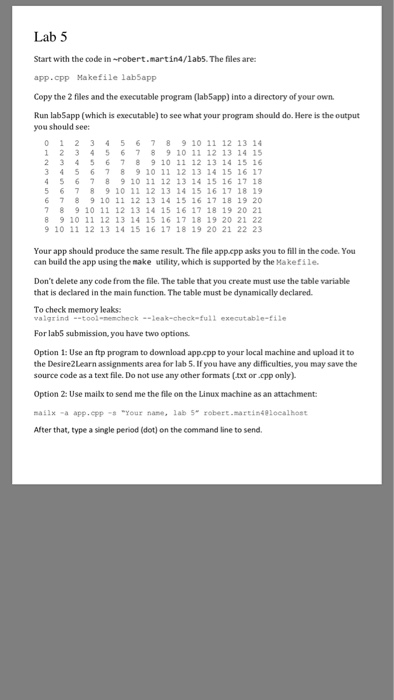
Start with the code in -robert.martin4/lab5. The files are: app.cpp Makefile lab5app Copy the 2 files and the executable program (lab5app) into a directory of your own. Run lab5app (which is executable) to see what your program should do. Here is the output you should see: Your app should produce the same result. The file app.cpp asks you to fill in the code. You can build the app using the make utility, which is supported by the Makefile. Don’t delete any code from the file. The table that you create must use the table variable that is declared in the main function. The table must be dynamically declared. To check memory leaks: valgrind –tool-noncheck –leak-check-full executable-file For lab5 submission, you have two options. Option 1: Use an ftp program to download app.cpp to your local machine and upload it to the Desire2Learn assignments area for lab 5. If you have any difficulties, you may save the source code as a text file. Do not use any other formats (.txt or.cpp only). Option 2: Use mailx to send me the file on the Linux machine as an attachment: mailx -a app.cpp -amiddot”Your name, 1ab 5″ robert.martin4@localhost After that, type a single period (dot) on the command line to send.
Expert Answer
NOTE: I have completed the cpp code required but do not have the MAKEFILE installed in my system so not able to creat the app. But i have done the cpp code which will give the required code. Please check and let us know if you see any issues. I will revert back within 24 hours.
Code:
http://pasted.co/d2631596
Code output screenshot:
https://pasteboard.co/GEXmybq.png

